Online Shopping
Qoo10 2013
Qoo10 Best Online Shopping Blog
Qoo10 coupon
Qoo10 Deals
Qoo10 Discounts
Qoo10 Experience
Qoo10 Promotions
Qoo10 SBA
SBA
singapore blog awards
Qoo10 Online Shopping & My Fashion Buys
Sunday, June 09, 2013
Shopping these days has never been easier. All you need to do is log on to the internet and the world of online shopping is unveiled before your eyes. I cannot begin to express how much I enjoy shopping and retail therapy, to the extent that window shopping alone gives me such immense joy. As with most ladies out there, shopping is one of my favourite pastimes, hence it comes as no surprise that I browse online shops and shopping platforms everyday just to keep abreast of the latest trends and bargains.
One of my favourite online shopping platforms is Qoo10. Previously known as Gmarket, Qoo10 offers a wide assortment of products ranging from fashion apparel, beauty products as well as digital and household items.
At first glance, the vast amount of information on the Qoo10 website may come across as overwhelming, but trust me, the site is actually not all that difficult to navigate and you can easily find the items that you want.
Today, I'm going to share with you how you can easily browse Qoo10's website and hunt down the best shopping deals regardless of what type of shopper you are!
Have you ever thought about what type of shopper you are? Are you the type who knows exactly what you want and just wants to quickly get the job done?
If that rings a bell, then you're the Grab & Go Shopper!
For Grab & Go Shoppers, here are two time-efficient and effective ways for you to go about shopping on Qoo10:
If that rings a bell, then you're the Grab & Go Shopper!
For Grab & Go Shoppers, here are two time-efficient and effective ways for you to go about shopping on Qoo10:
1. Browse by Category
All you have to do is to ascertain the category that the product you are looking for falls under, and click on that in the header.
Browsing by category allows you to see the Bestsellers for that particular category at a glance, which makes it easier for you to make your shopping decisions.
2. Use the Search Function
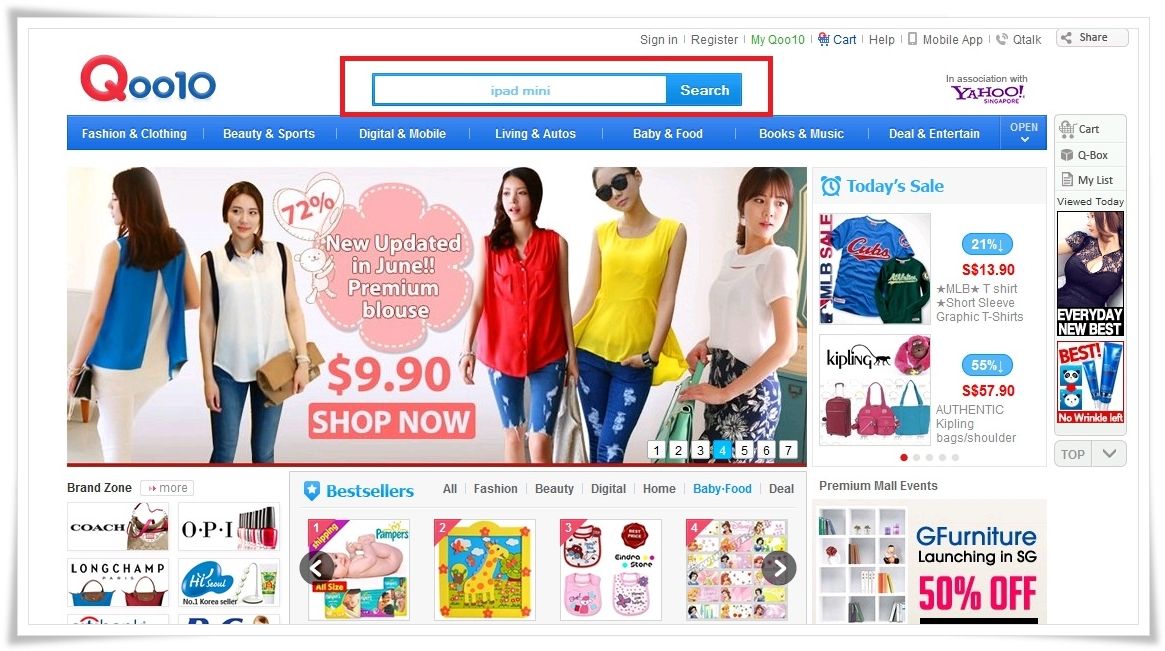
Browsing by category allows you to see the Bestsellers for that particular category at a glance, which makes it easier for you to make your shopping decisions.
2. Use the Search Function
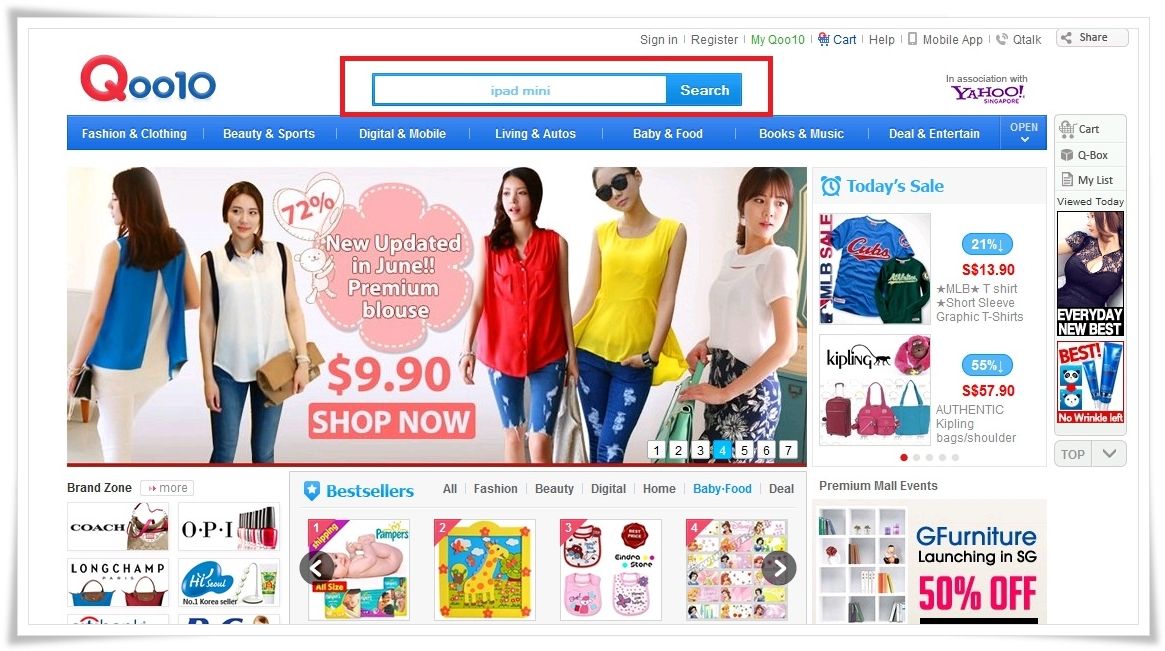
If you are looking for something even more specific, key in the product in the search function at the top of the Qoo10 website and it'll give you a complete listing of the product.
For illustration purposes, I searched for "iPad mini". Turns out there aren't any ipad minis for sale, but if you're looking for a iPad mini case or screen protector, there are tons for you to choose from!
What about sellers' ratings and reviews? I usually like to check out the seller's past reviews before making a purchase as it gives me peace of mind. ;)
Qoo10 allows buyers to review what they bought, and sellers with higher ratings generally have better reviews and are hence more reliable.
Did you also know that Qoo10 rewards buyers for every review that they submit?
The reward for each review comes in the form of Qstamp. Sometimes, sellers include Qstamp as an added benefit upon purchase as well.
Here's everything you need to know about Qstamp:
What I love about collecting Qstamp is that you can use them to exchange for discount coupons, which can be used upon checkout!
If you love to shop when items are on sale, then you are the Bargain Hunter!
If you just enjoy window-shopping and browsing shopping sites to find out the latest deals and sales promotions, here's how you can do it on Qoo10 too.
1. Today's Sale
If you just enjoy window-shopping and browsing shopping sites to find out the latest deals and sales promotions, here's how you can do it on Qoo10 too.
1. Today's Sale
Under Today's Sale, you will find two types of sales promotions for the day:
1) Time Sale
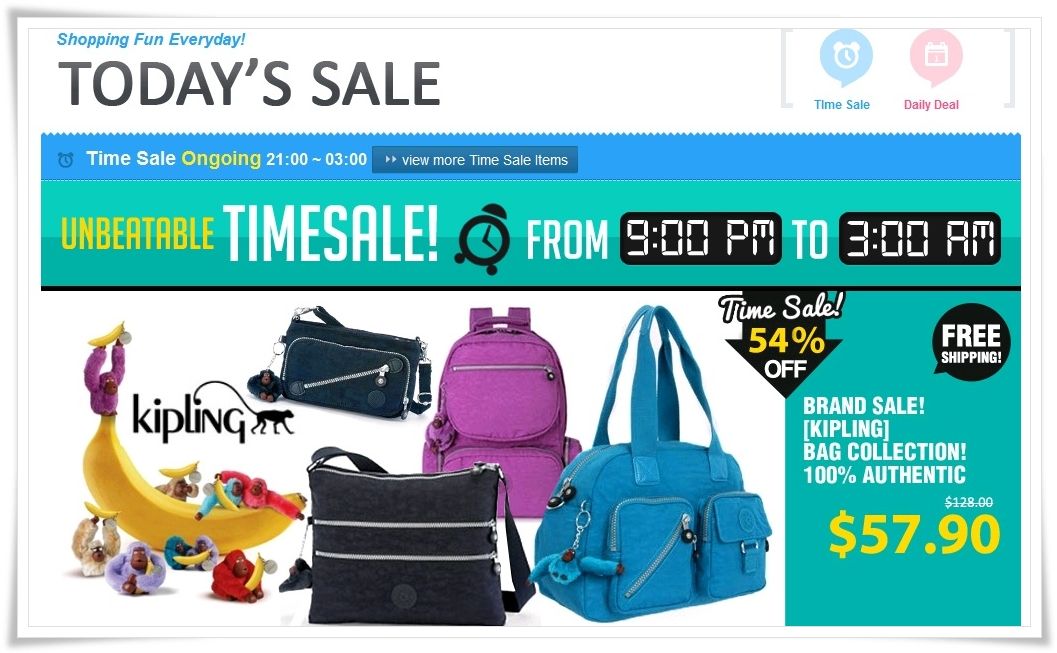
Time Sale items change every 6 hourly, and many of the items are heavily marked down, with discounts ranging from 50-90%!
If you are interested in a Time Sale promo, do remember to take note of the time.
2) Daily Deal
1) Time Sale
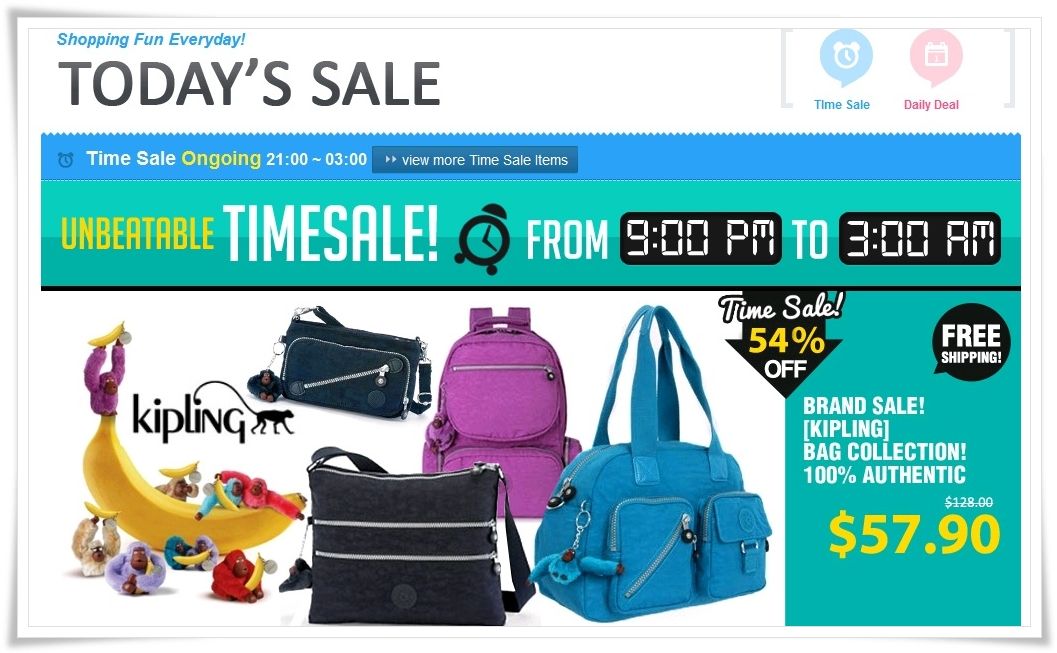
Time Sale items change every 6 hourly, and many of the items are heavily marked down, with discounts ranging from 50-90%!
If you are interested in a Time Sale promo, do remember to take note of the time.
2) Daily Deal
Besides Time Sale, Qoo10 also offers Daily Deal, where you can take advantage of discounts throughout the entire day without any time restrictions.
2. Group Buy
Did you know that Qoo10 offers Group Buy too?
To locate the Group Buy icon, just scroll down to the middle of the Qoo10 homepage.
I am sure all Singaporeans are familiar with Group Buy, which is essentially collective buying and a minimum number of buyers is required for the deal to be in effect.
When the "Deal is On", you can say hello to massive discounts!
I hope you have a better idea of how to navigate the Qoo10 website after reading this guide. I will be sharing more on how you can get the best deals and savings in my subsequent posts, so please stay tuned!
Now, it's time to go shopping!!
As a finalist for Qoo10 Best Online Shopping Blog at the Singapore Blog Awards, I was given S$100 credits to go shopping on Qoo10. Thank you Qoo10!
After receiving the credits, I immediately went online to check out the Daily Deals.
The first shop that caught my eye was G Lovely Shop.
G Lovely Shop is also a Bestseller in the Fashion category.
If you're wondering why the interface looks somewhat different, that's because I was using the Qoo10 Mobile App on my iPhone5, which I will share more about in my next few posts. ;)
Now, back to my purchases. Here's what I bought from G Lovely Shop:
Thanks to the Daily Deal offer, there was a S$1 discount for every item that I purchased and the total bill for 5 items was only S$57.90, which works out to be less than S$12 a piece!
I have seen a number of these items selling on blogshops, and was absolutely thrilled that I could get them at a much lower price here on Qoo10.
G Lovely Shop also offers free normal shipping for purchases over S$50. I opted for registered mail instead, and the total shipping came up to just S$2.24 with the co-shipping discount, which I thought was very reasonable.
I was very impressed with the shipping too. My items were shipped out the very next day and they were delivered within 3-4 days.
I will be doing a review of these items in my next post, so do keep a lookout for it!
Meanwhile, you may also wish to check out more deals on Qoo10's Facebook Page !
*******
If you like what you see on my blog, I would be very grateful if you could
1) Please register at:
http://sgblogawards.omy.sg/2013/register/
http://sgblogawards.omy.sg/2013/register/
&
2) Vote for me under the Qoo10 Best Online Shopping Blog Category here:
You can vote for me once everyday.
Thank you for your support!

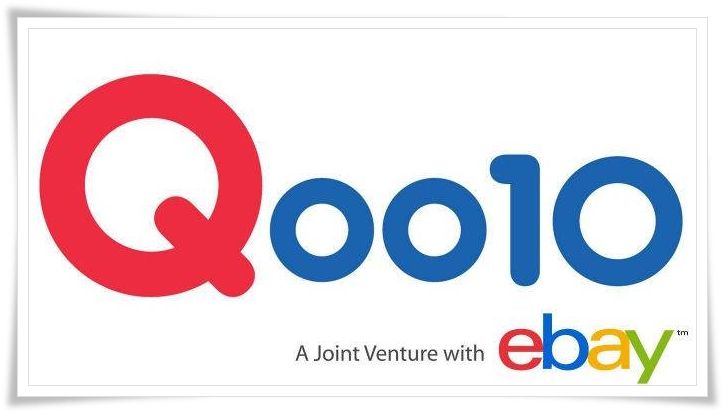
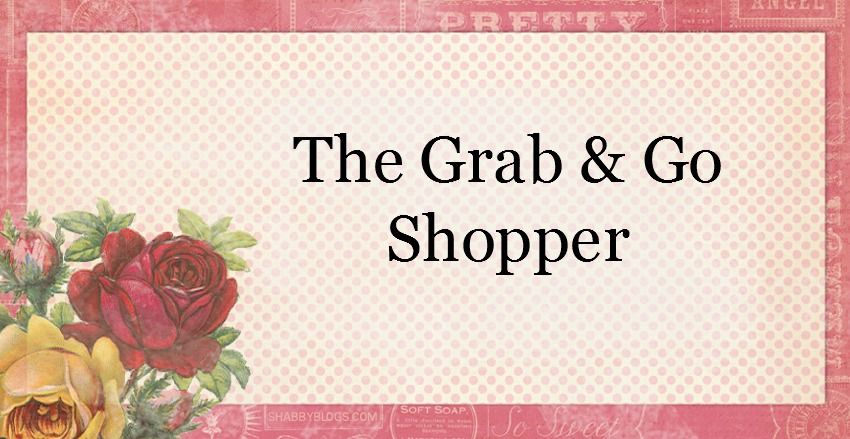

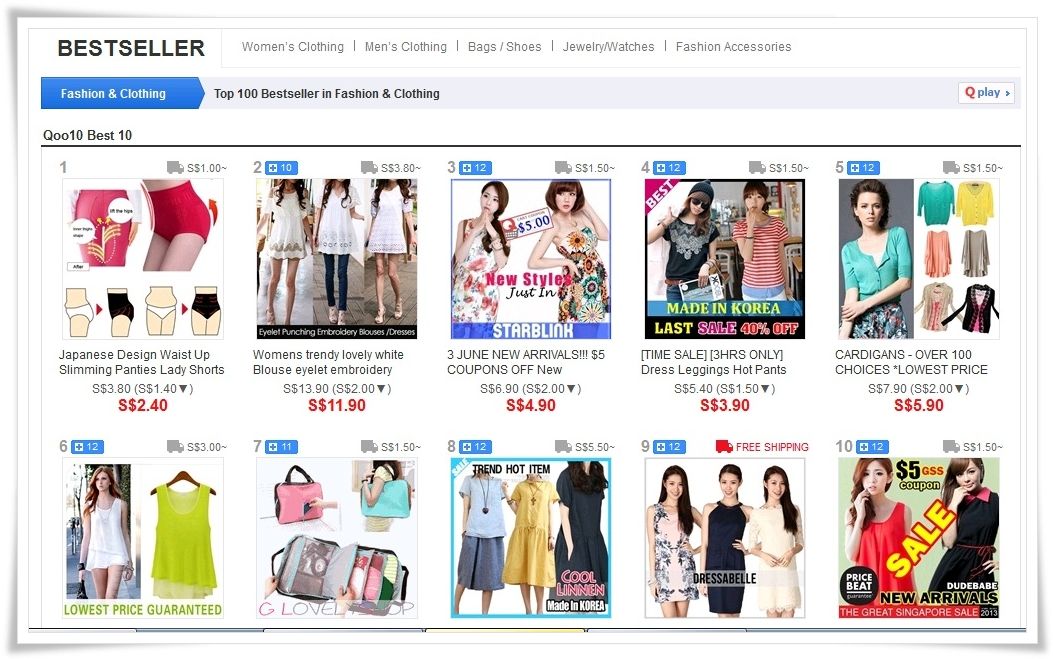
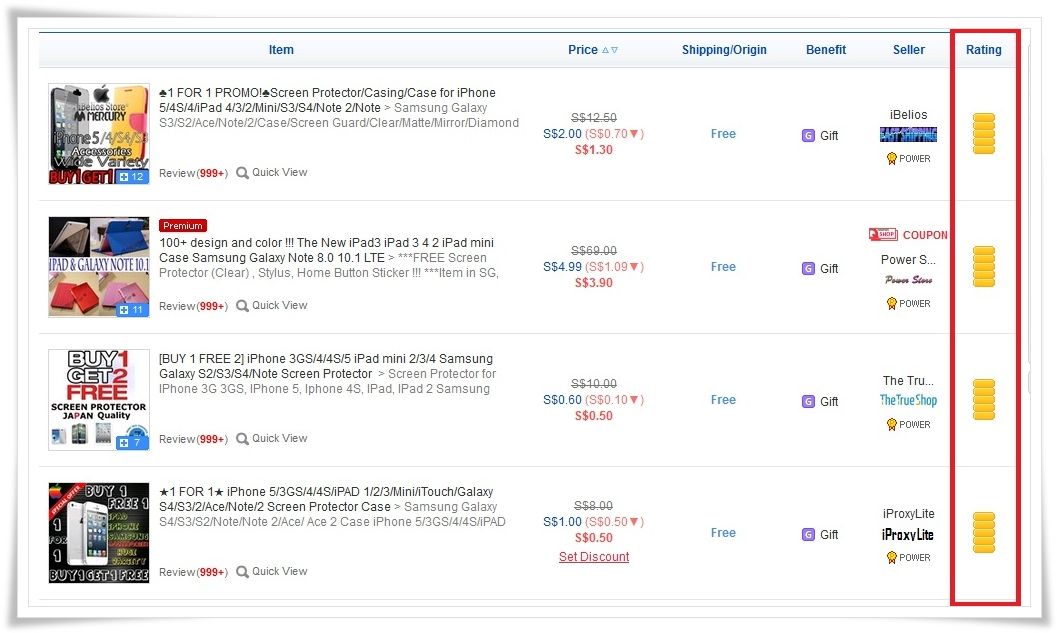
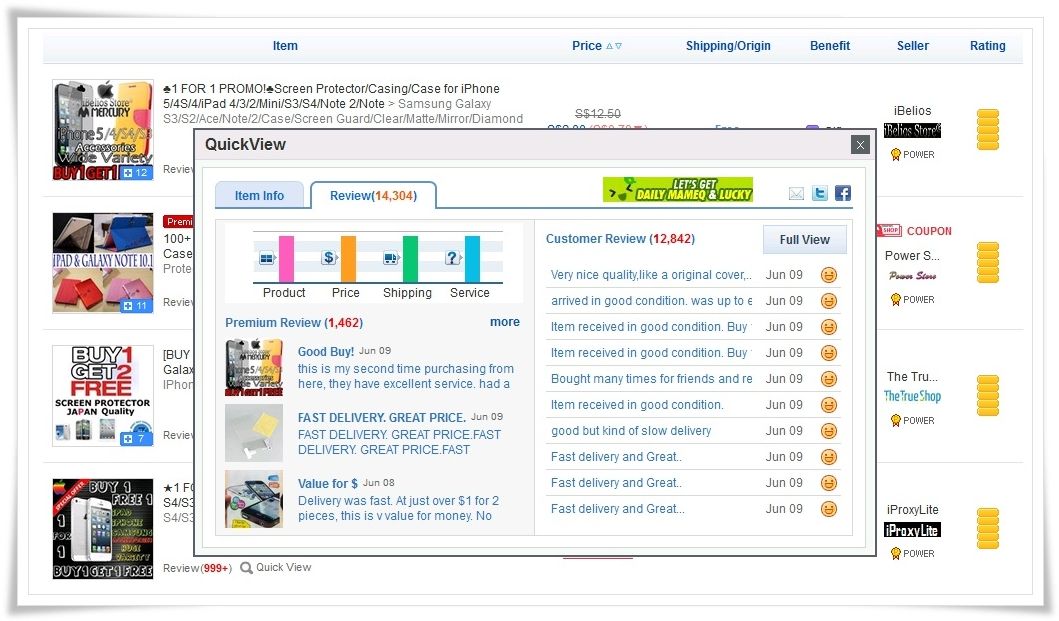
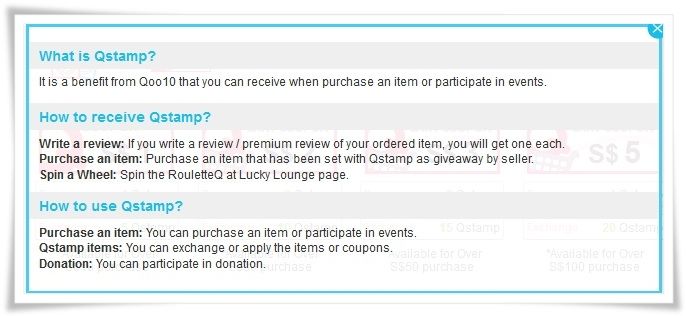
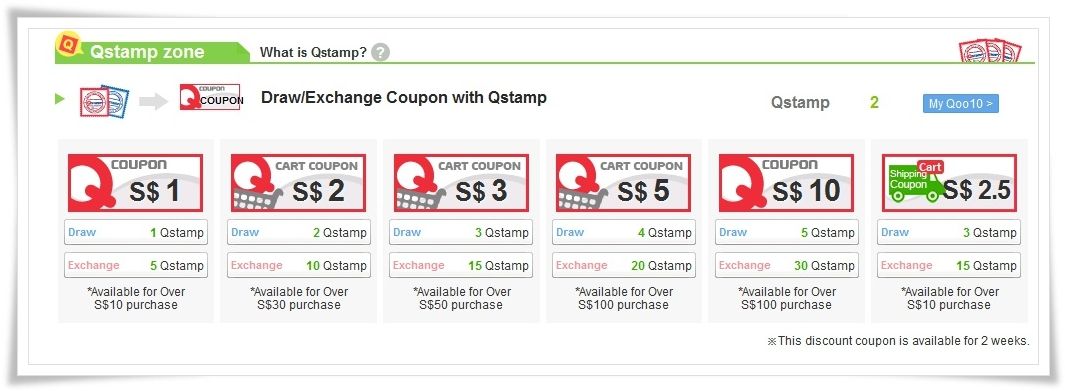
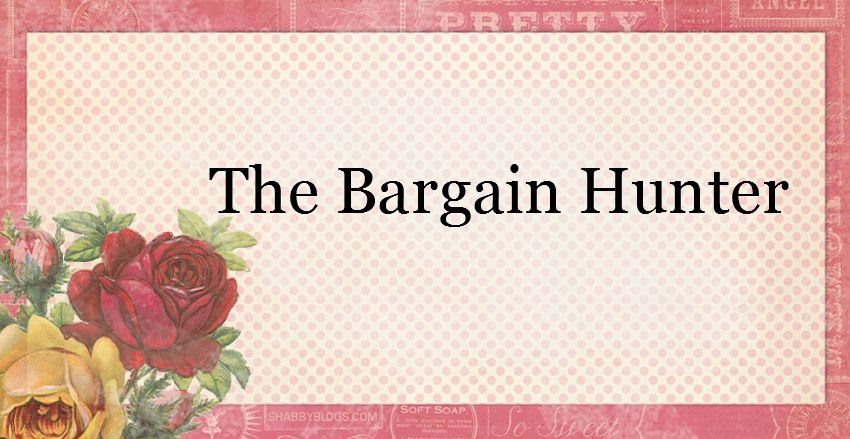


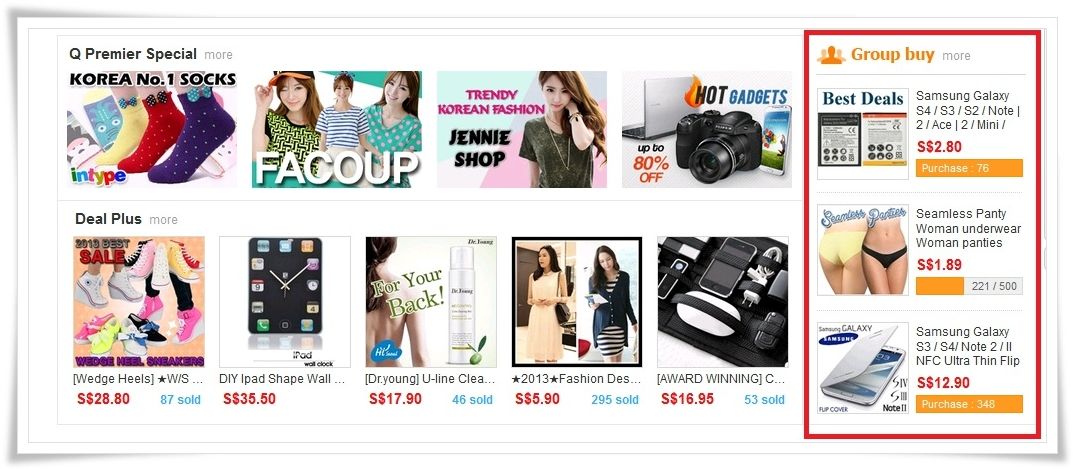

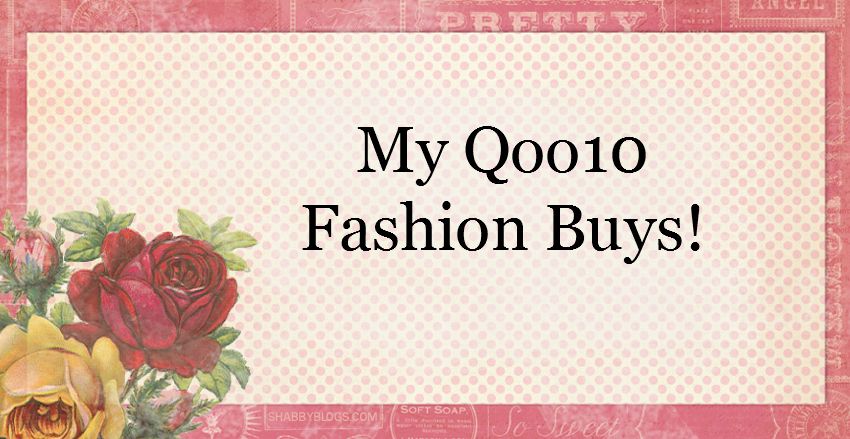
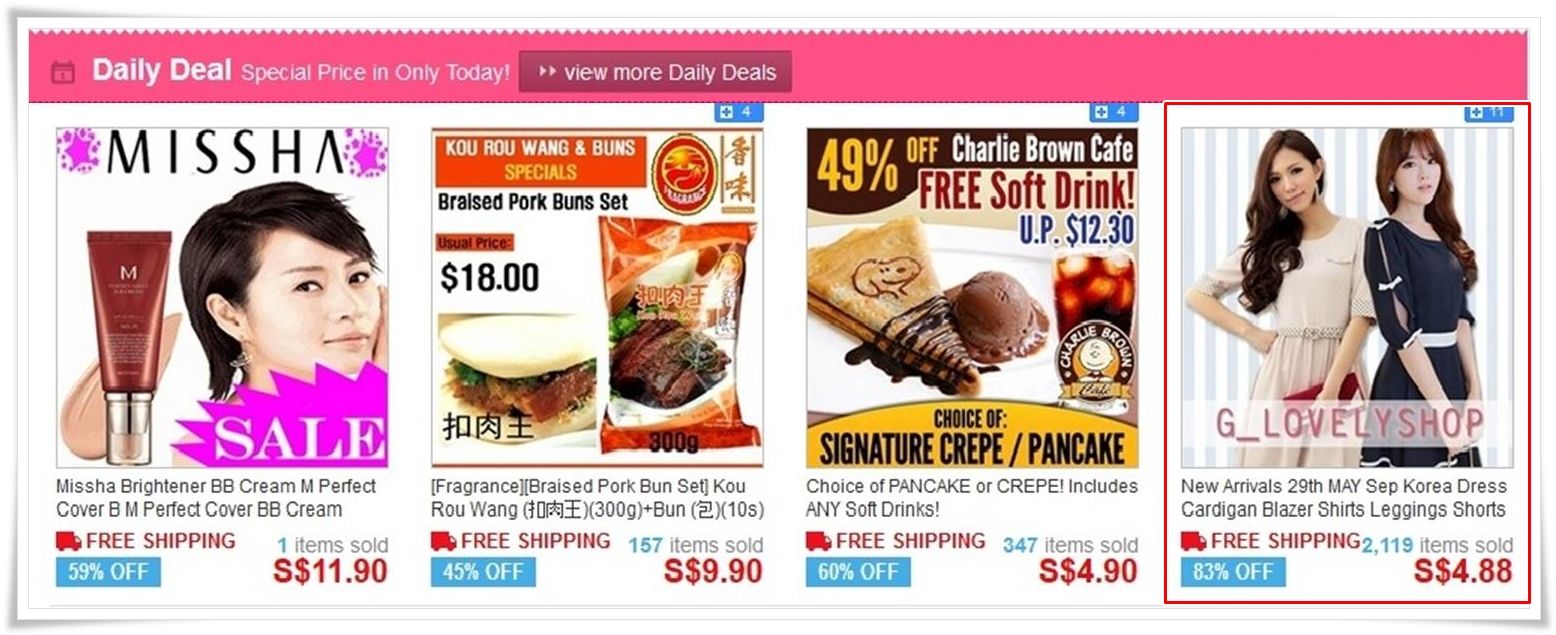
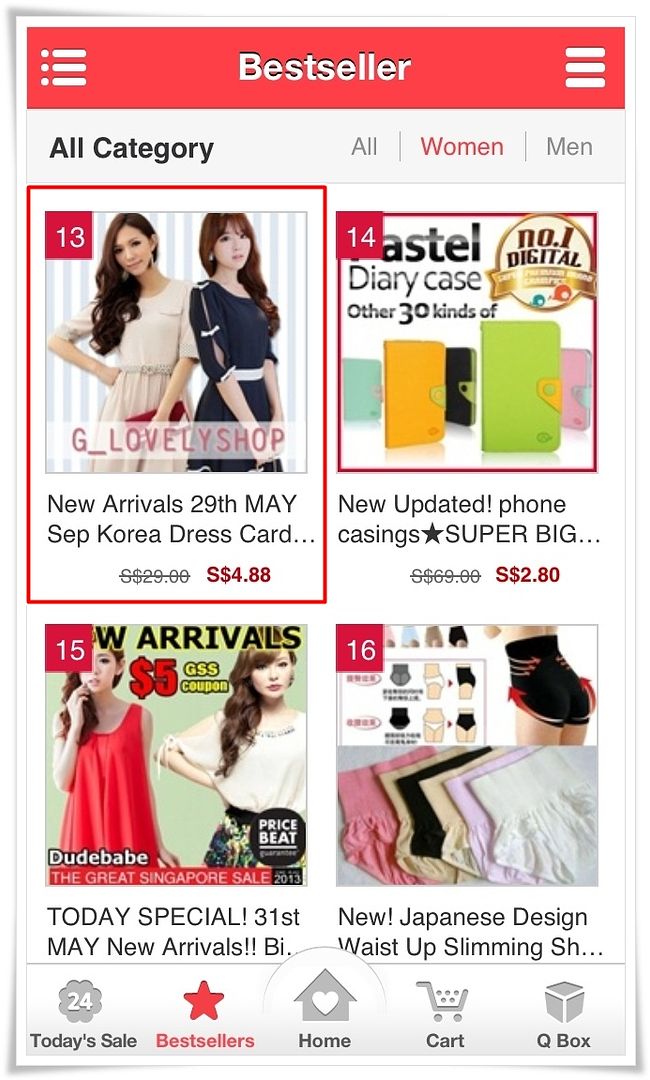





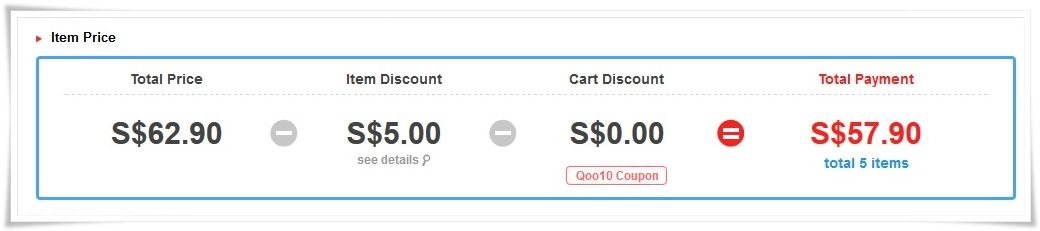
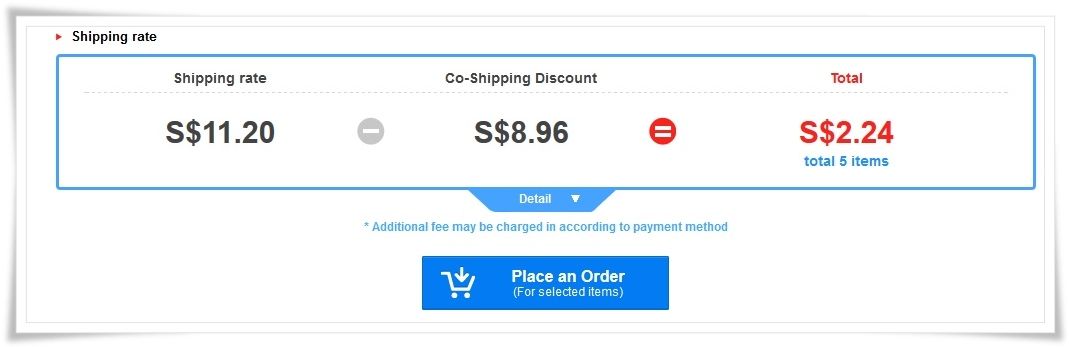








0 comments